The easiest way to clone OS disk to disk
Hey folks,
Hope you'r good, since a couple of year both of my laptop or desktop computer I'm running Solus OS. Recently I built a desktop computer for working purpose and I haven't received my NVMe drive yet meanwhile I had my OS already installed in a spare drive. I had all of my data on it and all my system parameters already setup. I didn't want to transfer it all by hand so I look at how to transfer my data drive the easy way and found out Clonezilla was the easiest and best solution to achieve this.
Backup and setup
Note: Before doing anything I recommend to copy at least sensitive data to a safe place, either to an external hard drive or to the cloud. It has many solution for achieving this.
For local or to a known server over ssh copying I'm suggesting using rsync which is available on pretty any OS. Another alternative for remote/S3-storage based oriented backup is rclone.
Assuming sensitive stuff are already backed up, setup a live USB drive of Clonezilla.
For any USB live CB I'm using Etcher which is available everywhere. You can grab it from solus software center directly.
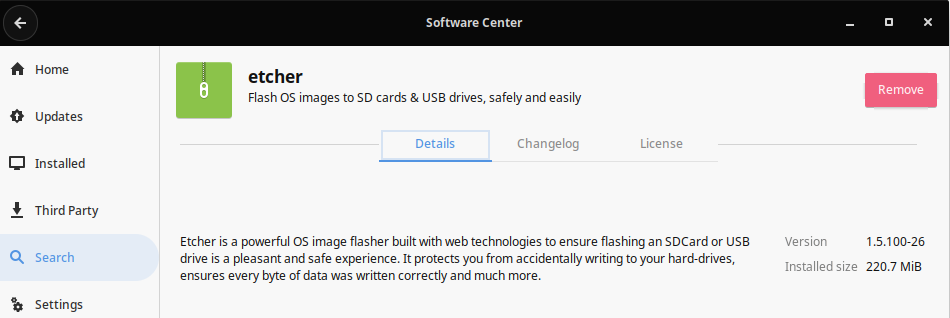
- Install Etcher
- Download USB CloneZilla iso file: https://clonezilla.org/downloads.php
- Create your usb with Etcher, interface is pretty intuitive
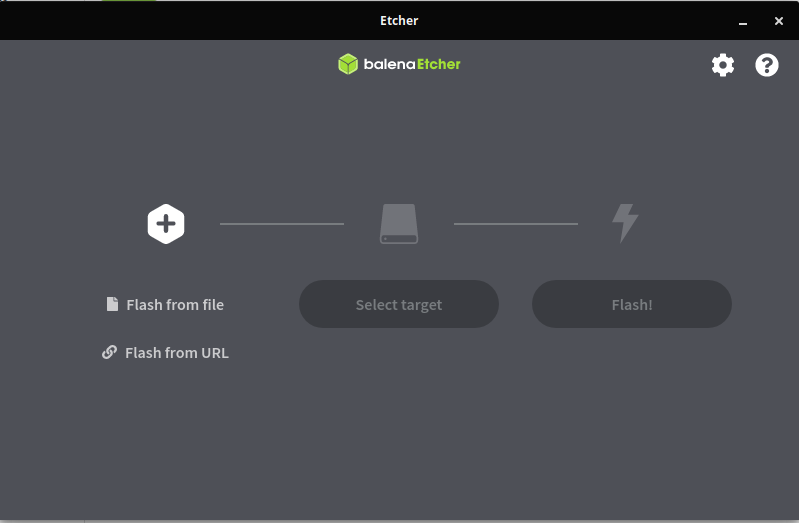
4. Restart your computer and make sure to boot to CloneZilla
In my case I was copying a disk of exact same size 1TB to 1TB disk, if I'm not mistaken you may have extra stuff to do if disk are not same size. Especially if let's say the targeting drive is bigger, you'll probably to copy partition to partition and then extend the one where you data are stored.
For my case I haven't touch any partitioning tools, it was a full disk to disk cloning.
Clone your OS
I've follow pretty much the following steps from here:
https://clonezilla.org/show-live-doc-content.php?topic=clonezilla-live/doc/03_Disk_to_disk_clone
What I actually did:
- Boot up Clonezilla live USB
- I've choose the option with ToRam option
- Selected my language and keyboard stuff
- Select Beginer with no advanced options and everything
- I had my source 1TB internal hard drive in my computer + my NVME drive enclosed an attached through USB
- Selected source for 1TB internal hard drive, selected target source for 1TB external through USB
- Confirmed question that targeted source will be fully erased, also asked what to do after clone is done. I've selected to shutdown computer. I can't confirm this, but I've read somewhere that you should not have 2 cloned drives wired to the same computer. Actually boot manager such as GRUB relies on volume UUID and clone copy thoses uuid, this is why I select to shutdown after clone.
- Cloning is now happening
After a while (10-15mn) clone was done and my computer was shutdown. I've changed drives so took out the internal hard drive and replaced it with the new cloned NVME one, boot up and everything was cloned and working as expected.
Do not hesitate to look arround and look for specific cases from Clonezilla website they have a variety of use case and documentation about different cases for cloning your hard drives. I just wanted to share this with you people, because I find Clonezilla cloning quite efficient and straighforward avoiding me to reinstall my OS from scratch and needed to parametrized all of my stuff again.
Enjoy and happy clonning 💾